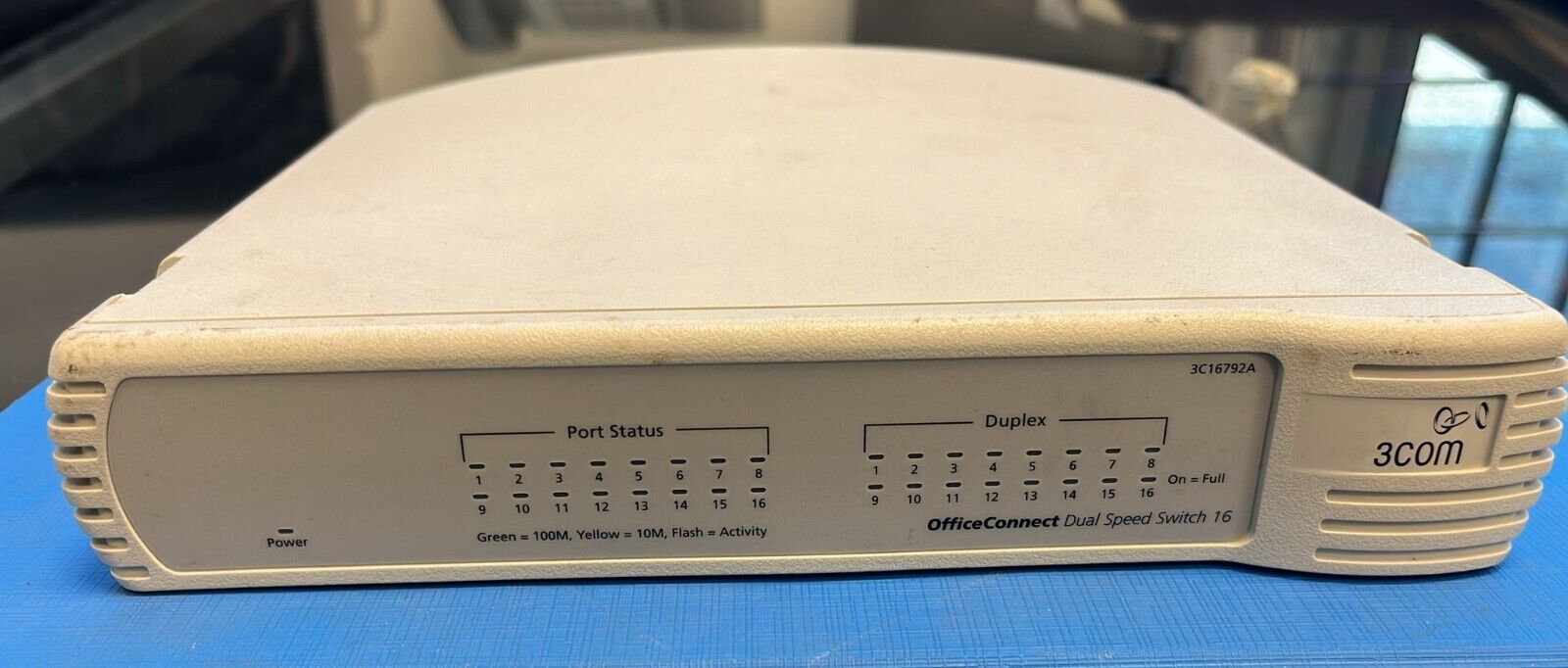Descrizione
n vendita Router Huawei AR157 ADSL2+ Annex A/M WAN 4FE LAN 1USB nuovo in confezione originale come da foto. Si tratta di vendita tra privati.
Version Mapping
|
Router Model |
Software Version |
|---|---|
|
AR157 |
V200R002C00 and later versions |
Appearance and Structure

|
1 |
USB interface (host) |
2 |
CON/AUX interface NOTE: The AR157 does not support AUX login. |
|
3 |
WAN interface: ADSL-A/M interface NOTE: This interface supports the dying gasp function. |
4 |
LAN interfaces: four FE electrical interfaces NOTE:
|
|
5 |
RESET button NOTE: This button is used to reset the router.
Resetting the router will interrupt services. Exercise caution when deciding to press this button. |
6 |
Power jack NOTE: The router uses a 4-pin 36 W power adapter. |
|
7 |
Jack for power cable locking strap NOTE: Insert a power cable locking strap in this jack to secure the power cable. |
8 |
Product model silkscreen |
|
9 |
Ground point NOTE: Reliably ground the router by connecting a ground cable to the ground point to protect the router against lightning and interference. |
– |
– |
Indicator Description

|
Number |
Indicator |
Color |
Description |
|---|---|---|---|
|
1 |
PWR |
Green |
Steady on: The system power supply is normal. Off: The system power is off. |
|
2 |
SYS |
Red and green |
Slow blinking green: The system is running properly. Fast blinking green: The system is being powered on or restarting. |
|
Steady red: A fault that affects services has occurred. The fault cannot be rectified automatically and requires manual intervention. |
|||
|
Off: The system software is not running or is resetting. |
|||
|
3 |
USB |
Red and green |
Steady green: The system has been upgraded or configured using a USB flash drive. |
|
Blinking green: The system is being upgraded or configured using a USB flash drive. |
|||
|
Steady red: The system fails to be upgraded or configured using a USB flash drive. |
|||
|
Off: No USB flash drive is connected, the USB interface has failed, or the indicator has failed. |
|||
|
4 |
PPP |
Green |
Steady on: A PPP connection has been set up. Off: No PPP connection is set up. |
|
5 |
VPN |
Green |
Steady on: The IPSec service is running normally. Off: The IPSec service is unavailable. |
|
6 |
WAN: LINK |
Green |
Steady on: A link has been established on the WAN interface. Off: No link is established on the WAN interface. |
|
WAN: ACT |
Green |
Blinking: Data is being transmitted or received on the WAN interface. Off: No data is transmitted or received on the WAN interface. |
|
|
7 |
LAN/WAN (FE0) |
Green |
Steady on: A link has been established on the corresponding LAN/WAN interface. |
|
Blinking: Data is being transmitted or on the corresponding LAN/WAN interface. |
|||
|
Off: No link is established on the corresponding LAN/WAN interface. |
|||
|
8 |
LAN (FE1-FE3) |
Green |
Steady on: A link is connected on the LAN interface. |
|
Blinking: The LAN interface is transmitting or receiving data. |
|||
|
Off: No link is connected on the LAN interface. |
Interface Description
CON/AUX Interface
|
Attribute |
Description |
|---|---|
|
Connector type |
RJ45 |
|
Standards compliance |
RS232 |
|
Working mode |
Full-duplex Universal Asynchronous Receiver/Transmitter (UART) |
|
Data equipment type |
|
|
Cable type |
Console Cable |
FE Electrical Interface
|
Attribute |
Description |
|---|---|
|
Connector type |
RJ45 |
|
Interface attribute |
MDI/MDIX NOTE:
|
|
Standards compliance |
|
|
Frame format |
Ethernet_II, Ethernet_SAP, Ethernet_SNAP |
|
Network protocol |
IP |
|
Cable type |
Ethernet Cable |
USB Interface (Host)
|
Attribute |
Description |
|---|---|
|
Connector type |
Type A |
|
Standards compliance |
USB2.0 |
|
Working mode |
Host |
ADSL-A/M Interface
|
Attribute |
Description |
|---|---|
|
Connector type |
RJ11 |
|
Standards compliance |
|
|
Rate |
|
|
Cable type |
Universal Telephone Cable |
Technical Specifications
|
Item |
Specification |
|---|---|
|
System parameters |
|
|
Processor |
Dual-core, 533 MHz |
|
Memory |
512 MB |
|
Flash |
512 MB |
|
Micro SD card (sd1 by default) |
None |
|
Hard disk |
Not supported |
|
Dimensions and weight |
|
|
Dimensions (H x W x D) |
|
|
Weight |
2.8 kg (6.17 lb) |
|
Power |
|
|
Rated input voltage range (AC) |
100 V to 240 V, 50 Hz/60 Hz |
|
Maximum input voltage range (AC) |
90 V AC to 264 V AC, 47 Hz to 63 Hz |
|
Maximum output current |
3 A |
|
Maximum output power |
36 W |
|
RPS |
Not supported |
|
PoE |
Not supported |
|
Power consumption |
|
|
Maximum power consumption |
15.2 W |
|
Heat dissipation |
|
|
Fan |
None |
|
Airflow (facing the front panel) |
None |
|
Interface density |
|
|
Management interfaces |
1 (RJ45) |
|
CON/AUX interfaces |
1 (RJ45) |
|
USB 2.0 |
1 |
|
Service interfaces (standard configuration) |
WAN interface: one ADSL-A/M interface LAN interfaces: four FE electrical interfaces, in which FE0 LAN interface can be switched to a WAN interface |
|
Extended slots |
Not supported |
|
Environment |
|
|
Operating temperature |
0°C to 45°C (32°F to 113°F) NOTE: When the altitude is between 1800 m and 5000 m, the operating temperature reduces by 1°C every time the altitude increases 220 m. |
|
Storage temperature |
-40°C to +70°C |
|
Operating relative humidity |
5% to 95%, noncondensing |
|
Operating altitude |
< 5000 m (16404.2 ft.) |
|
Part number |
02353848 |